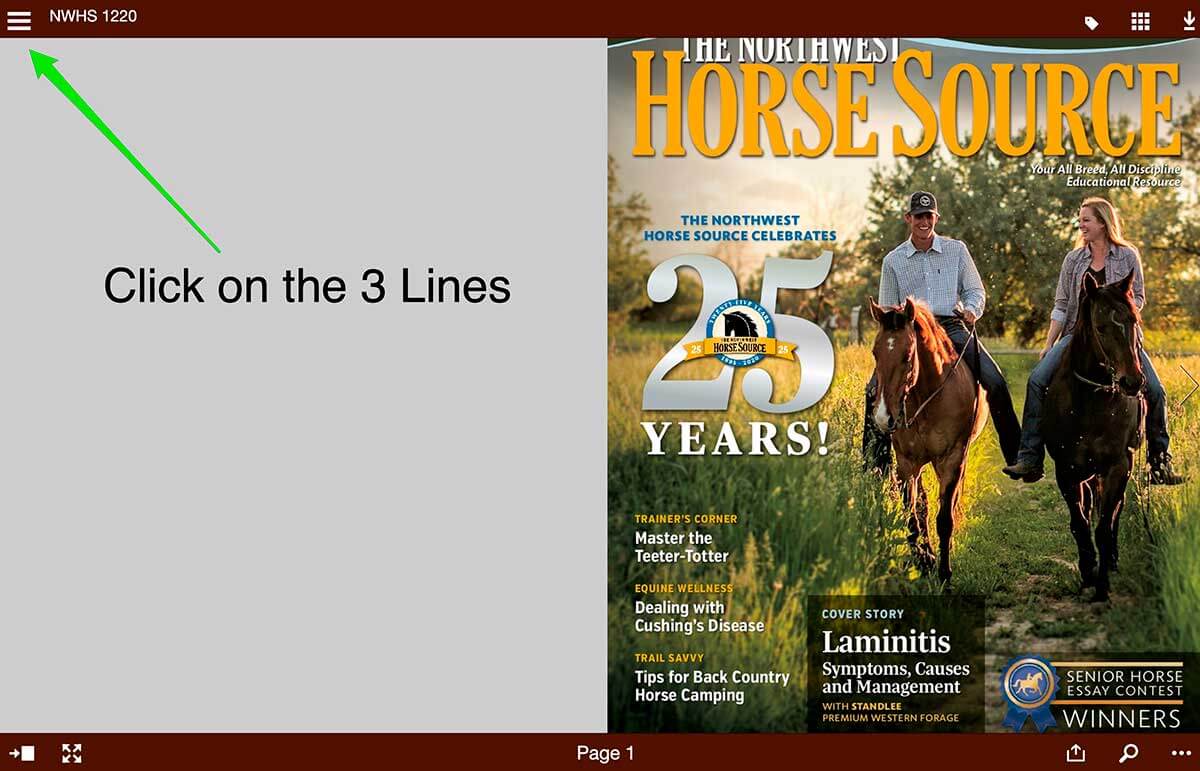What’s the point of having a digital magazine if the text is too small? I’ve gotten a few questions so I decided to demonstrate how to view articles from the digital edition. You can easily print the articles out as well. There really is quite a few cool features and you still have a beautifully designed magazine to look at as well. It’s just a different view!
When you open up the digital edition from this page it will look like this:
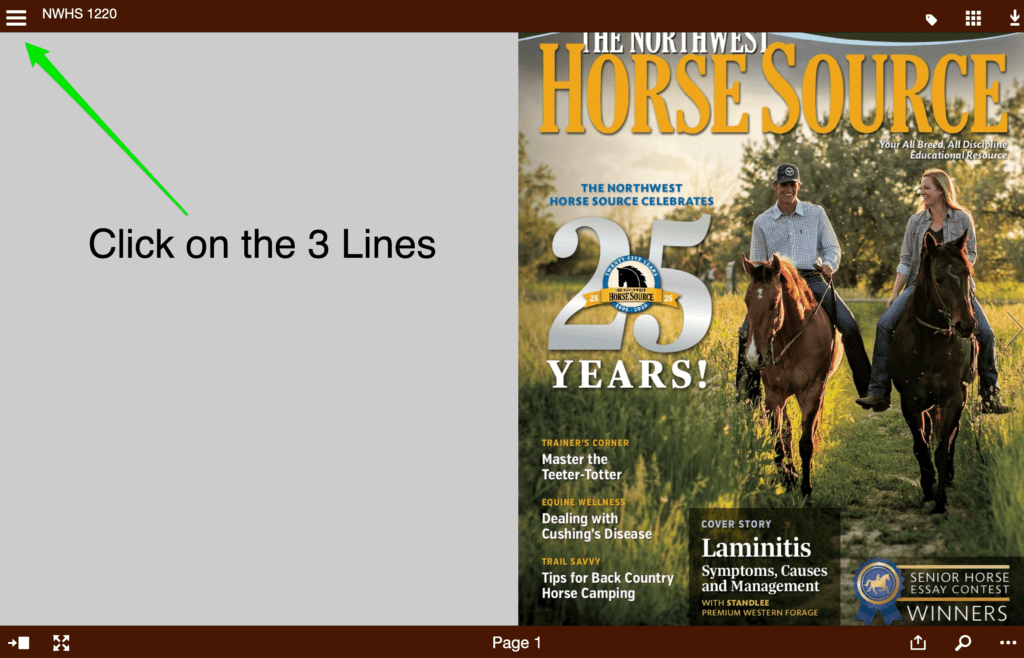
Select the three bars in the upper left hand corner of your screen
Next Step: Choose what you would like to view. If you want to read an article click on “Contents View”
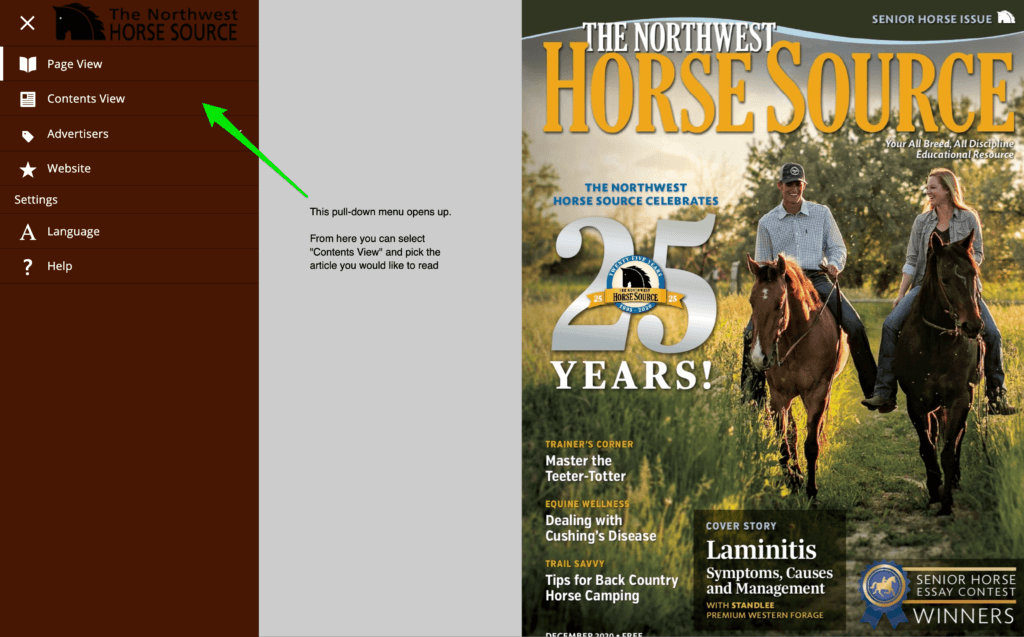
After clicking on Contents View Select the article you wish to view from this screen
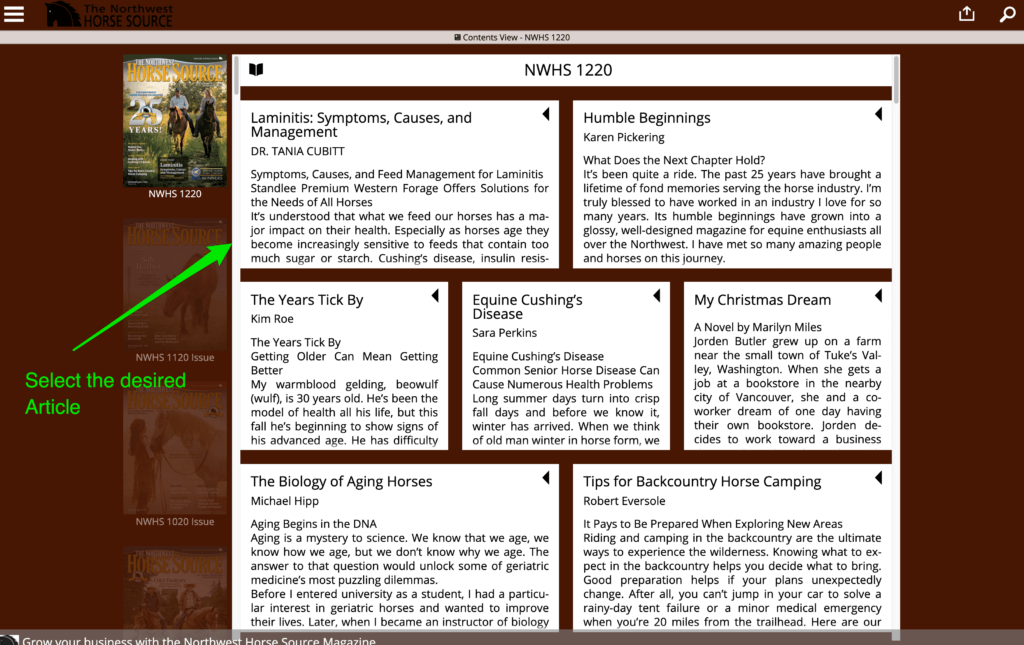
Finally you can adjust the text size, print the page and more!
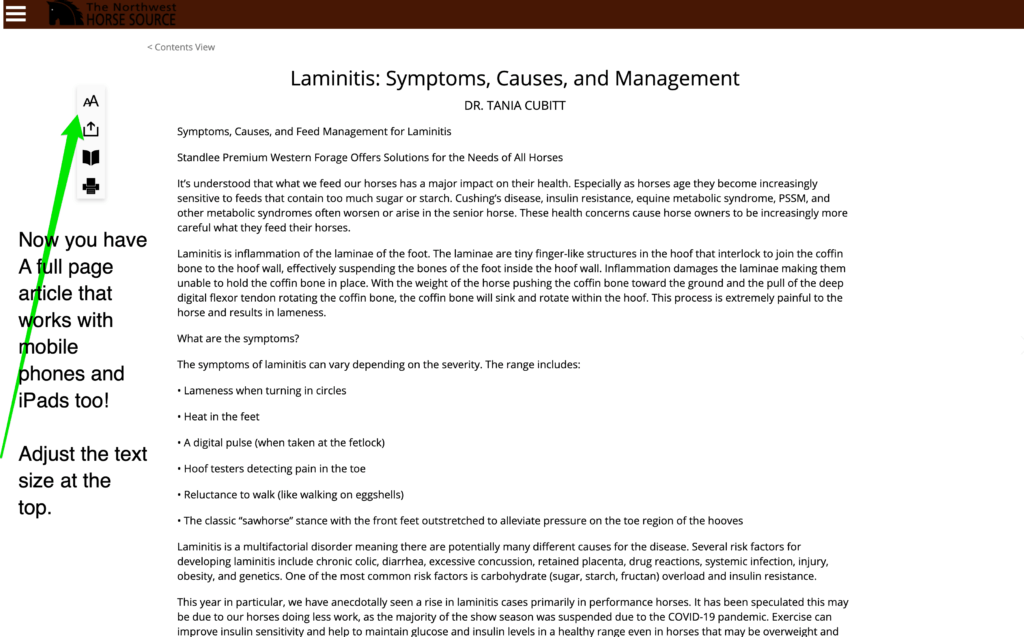
I hope this helps you enjoy the digital edition. You can find archives back to 2015 here.
Lastly, there is a tutorial that appears when you first open the digital magazine for more information.
Enjoy!

Owner/Publisher Karen’s lifelong love of horses began at a very early age when she wore out a couple of rocking horses before convincing her parents to get her the real thing. That ill-tempered bay gelding, Brandy, was a challenge for the young horsewoman, but it drove her ambition to become a horse trainer. After attending Canyonview Equestrian College’s Horsemanship Program, Karen realized she needed work that was a little more lucrative than training, so she took a job with Customs Brokerage to pay the bills. There, she discovered an affinity for computers and a talent for creating informative, entertaining newsletters. The Northwest Horse Source began as such a letter in December 1995, with a distribution of 1000 copies for its 12 black and white pages. Now 29 years later, it’s an online magazine and website with a reach of over 10,000 per month and growing! Not bad for the results of one woman’s dream to work with horses!
Today, Karen remains involved with every aspect of the magazine and treasures the community of thousands who share a common passion.