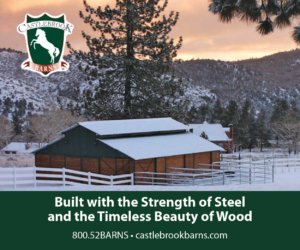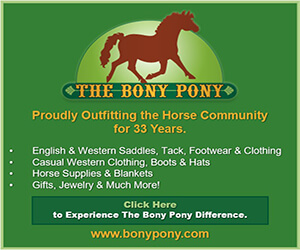Can’t find what you need on our site? Let’s see what we can do about that!
Don’t see what you need above?
General Help Questions
You can search the entire NWHS website for keywords. To do this, find the search box near the top of the sidebar (the narrow column at the right side of the page) and type in one or two keywords, such as Cushing’s or foal care. Your results will appear on a new page, just like they do with any standard Internet search engine such as Google or Yahoo. Start with just one keyword to get the broadest search. If you get too many results, add a term to narrow your search.
You can also navigate by the topic links in the menu at the top of the page to see broad categories such as Products, Horse Health Care and Farm Management or find advertising information, back issues, and the events calendar. Scroll to the bottom of the page to find subtopics in each of these categories.
How do I contact NWHS?
The Northwest Horse Source
7661 McLaughlin Rd/# 574
Falcon, CO 80831
360-332-5579
For inquiries about sales and advertising: [email protected]
For inquiries about articles: [email protected]
For all other inquiries: [email protected]
How do I view the Events Calendar?
Click here to view the NWHS events calendar. There is also a link in the top menu on each page.
Advertising Help
How do I place an ad in Northwest Horse Source Magazine?
For print magazine advertising, please call us at 360-332-5579 or email Karen Pickering at [email protected] .
How do I place an ad in the Equine Marketplace?
You can place an ad in the Equine Marketplace by calling us at 360-332-5579 or emailing Karen Pickering at [email protected] . If you have trouble placing your ad, please call us at 360-332-5579. If you would like your ad to run in the magazine, it must be placed by the 5th of the month preceding publication (i.e., January 5th for the February issue).
What are your rates?
Our rates for print and online ads, as well as our full media kit, can be viewed online on our Advertise With Us page.
You say my photo isn’t big enough for my ad. How do I know if it’s the right size?
Photos that look good on your computer screen are not necessarily going to work for print. This is because the amount of digital information needed to create an image on your screen is much less than the amount of information needed to make a clear, continuous image as a printer lays ink on paper. If you are using a digital camera to take photos intended for print, consult your camera’s manual to find the highest quality setting BEFORE you take the pictures. Once they are taken, the quality cannot be successfully raised.
The resolution of a digital photo is commonly measured in pixels per inch (ppi) or dots per inch (dpi). We require a minimum of 300dpi for printable photographs. In Photoshop (or Photoshop Elements) you can check the image size under the Image menu by clicking Resize then selecting Image Resize and looking at the data the program provides. DO NOT TRY TO CHANGE THE SIZE FOR HIGHER RESOLUTION. You cannot turn a low resolution photograph into a high resolution photo without significantly shrinking the image size. If the data (pixels) needed for higher resolution are not present in the original photo, having the computer add in pixels to make up for that will result in a distorted image.
If you cannot find the size data within the image, here are some general file size guidelines. Please note that these are only general guidelines and will vary with the amount of detail in the photo and other factors. File sizes are for jpg images only; other image types will have different requirements.
|
Photo use in print |
Approximate final print size (dimensions may vary) |
Estimated minimum file size for .jpg photos |
|
Small inset photo or photos for articles |
2.5″ x 2.5″ |
350 kilobytes (kb) (500kb minimum preferred) |
|
Background for 1/6 pg ad, breed profile image, or moderate size inset photo |
4.75″ x 2.5″ |
650 kilobytes (kb) |
|
Background for 1/4 pg ad or large inset photo |
4.75″ x 3.5″ |
900 kilobytes (kb) |
|
Background for 1/3 pg ad |
4.75″ x 4.75″ |
1 megabyte (mb) |
|
Background for 1/2 pg ad |
4.75″ x 7.25″ |
2 megabytes (mb) |
|
Background for full page ad |
8.25″ x 10.5″ |
3.75 megabytes (mb) |
If you have any questions about whether or not your images will work, don’t hesitate to call and ask (360-332-5579).
How do I send large files to NWHS?
If you have trouble sending large files because your email program either has size limits or automatically downsizes images for faster sending, try using our ftp site or a file transfer program such as www.YouSendIt.com or www.SendThisFile.com. Visit either website for easy to follow instructions. Both are free and secure ways to send your large files.For instructions on using our ftp site, please call us at 360-332-5579 or email [email protected]
How can I get a good photo of my horse or product?
Hiring a professional photographer is the best way to ensure the highest quality photos. Photographers specializing in horses can be found throughout the region. The Equine Photographers Network directory at www.equinephotographers.net is a good place to start your search.
If hiring a professional is not within your budget, the most important thing to do is practice and get comfortable with your camera. Most people will use digital cameras, so make sure you have your manual handy and understand the settings.
More tips:
E-Newsletter Help
How do I sign up for the Northwest Horse Source email newsletter?
Sign up by clicking here!
Can I see what the newsletter looks like first?
Of course! Visit our archive page to see our newsletters.
How do I unsubscribe?
An “Unsubscribe” link is displayed at the bottom of every newsletter. Just click on it and you will be permanently removed from our mailing list.
How do I change the email address where I get the e-newsletter?
Simply click the unsubscribe link at the bottom of the newsletter, then re-subscribe with your new email on the website. If you don’t have access to an old newsletter, send an email to [email protected] requesting the change. Make sure to include your old and new email addresses.
Submissions
How do I submit a news item or press release, or a product or book for review?
See our submission guidelines.
How do I submit an article?
How do I submit an event for the Events Calendar?
Submit an event to the NWHS Events Calendar here or by clicking the “Add your event” button at the top of the calendar page.
Subscriptions
How do I subscribe to NWHS?
You can subscribe to The Northwest Horse Source by clicking here or by contacting us via the phone number, email, or mailing address at the bottom of this page to arrange for subscription payment. Please do not send your credit card information via email–use our secure form at the subscription link above
How much do subscriptions to NWHS cost?
Annual subscriptions are $24.95 USD ($29.95 CAD).
Subscription Cancellation Policy
Cancellation of a subscription must be received in writing 15 days prior to the upcoming issue. Refund amount will be based on remaining months in subscription.
Mail letter to:
The Northwest Horse Source
PO Box 717
Blaine, WA 98231-0717
Please include: Name, address, telephone number, & email address for confirmation of receipt of your cancellation request.
How do I order back issues of NWHS?
Call or email us to order back issues of NWHS. Back issues are $2.50 each, and are limited to existing stock. If you are looking for large quantities of a single article to use for educational purposes, please email [email protected] to ask about permissions and pricing; please allow time for us to contact the writer and obtain proper permissions.
Calendar FAQ
How do I use the NWHS events calendar?
The NW Equine Events Calendar is a place to find and post events throughout the Northwest region. This is a free service NWHS offers to the Northwest equine community. All events are added by users, so if you would like more details about any posted event, use the contact information in the posting. NWHS has no additional information about these events.
Using the Calendar View drop-down menu at the top of the calendar, you can choose to view by month, week, year, event type, or a simple list of events. In list view, use the date fields at the top to expand the list beyond the current month. Event details are not visible in year view, but dates with events show up in light blue type. Click on the date for details of events on that day.
Click on any event title for details about that event.
How do I find an event?
At the top of the calendar, you’ll find a text box that says “search events.” Enter one or two keywords into the box, such as a discipline (dressage, driving, reining, etc.), a specific clinician’s name, or a location. If searching by location, try both the full state name and the abbreviation, as the search is dependent on how the person who submitted the event entered the information.
Entering a search term will take you to a screen with a list of results, plus a selection box so you can refine your selection by a variety of categories. Start with a broad search (e.g., one keyword, a wide date range, and select the “all fields” button) so you don’t miss out on something relevant.
You can also browse by category. Select “event type” from the Calendar View drop-down menu at the top of the calendar, then select the event type from the new drop-down menu that will appear at the top of the calendar.
How do I add an event to the calendar?
At the top of the calendar, there is a blue button: ![]()
Click it and fill in the form with as much information as you have available. There is a length limit (approximately 100 words) in the event description field, so make sure your description is concise and that you provide contact information so people can reach you to learn more about the event. It’s okay to leave fields blank if you do not have that information.
Why isn’t my event showing up on the calendar?
All events added to the NWHS calendar must go through an approval process. This usually takes less than a few hours during the business day but can occasionally take up to two business days. This keeps our calendar spam-free and focused on Northwest equine events.
Can you add my event for me or change information about my event?
We apologize, but no. In order to keep this a free service for everyone, we are unable to dedicate staff time to posting and modifying events. If information about your event has changed, re-submit the event with the correct/updated information and the word CORRECTION after your title in the event title field.
Need more help? Click here, fill out the form and we’ll see what we can do!